Playing music
Play music that you transferred from your computer to the device.
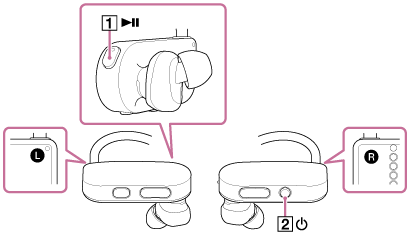
Illustrations indicate a time when the device is being worn, with the right headphone on the right side, and the left headphone on the left side. When not being worn, left and right may be switched.
- Press the button (
 ) on the left (
) on the left ( ) side of the headphones.
) side of the headphones.
Press the button (
 ) again to pause playback.
) again to pause playback.
Hint
- When songs stored on the device are being played (Device mode), Shuffle playback is set by default. In Shuffle playback, the device plays unspecified songs in random order.
- When you switch to Normal playback in Device mode, songs are played in the order of their folder names (and files names within the folder). See “Switching between Shuffle and Normal playback (Device mode only)” for details on switching between Normal playback and Shuffle playback.
- When playing music in Device mode, playback automatically continues with the first song after the final song is played.
- To play back music on your smartphone, make a Bluetooth connection with your smartphone, and switch the device to Streaming mode. See “Switching between device and smartphone audio” for details.
Note
- If there is no operation for an extended period while paused, the LED (
 ) on the right (
) on the right ( ) side of the headphones turns off, and the device will be turned off automatically. In that case, press and hold the button (
) side of the headphones turns off, and the device will be turned off automatically. In that case, press and hold the button ( ) on the right (
) on the right ( ) side of the headphones for approximately 3 seconds to turn the device back on, and then press the button (
) side of the headphones for approximately 3 seconds to turn the device back on, and then press the button ( ) to start playing music.
) to start playing music. - Depending on the way that songs are transferred to your device, songs might be played in a different order from the song order on your computer.


