Playing music on a smartphone
Play music on a smartphone that is connected via Bluetooth.
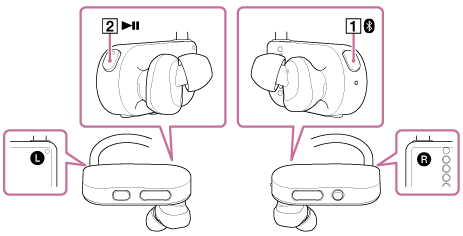
Illustrations indicate a time when the device is being worn, with the right headphone on the right side, and the left headphone on the left side. When not being worn, left and right may be switched.
- Turn on the Bluetooth function of your smartphone.
- Check that the device is turned on.
- If the Bluetooth function of the device is turned off, press the button (
 ) on the right (
) on the right ( ) side of your headphones for approximately 2 seconds to turn it on.
) side of your headphones for approximately 2 seconds to turn it on.
If your smartphone forms an automatic connection, the voice guidance “Bluetooth Connected” - “Device mode” will be heard.
- Press the button (
 ) on the right (
) on the right ( ) side of the headphones to switch to Streaming mode.
) side of the headphones to switch to Streaming mode. - Press the button (
 ) on the left (
) on the left ( ) side of the headphones to play a song.
) side of the headphones to play a song.
You can play music that is stored on a smartphone. To pause playback, press the button (
 ).
).
Hint
- When connecting via One touch (NFC), steps 1 through 3 are unnecessary.
- To listen to music stored on your device while still connected to your smartphone, press the button (
 ) on the right (
) on the right ( ) side of the headphones again to return to Device mode.
) side of the headphones again to return to Device mode.
Note
- Depending on your smartphone, music may not play when operated. If this occurs, operate playback on the smartphone.
- When you restart the device, whether the Bluetooth function is on or off will be preserved, but Streaming mode will cancel and return to Device mode. To listen to music on your smartphone, repeat the operation above and switch to Streaming mode.


