Parts and part names
Here is an explanation of the buttons and other features of the primary device.
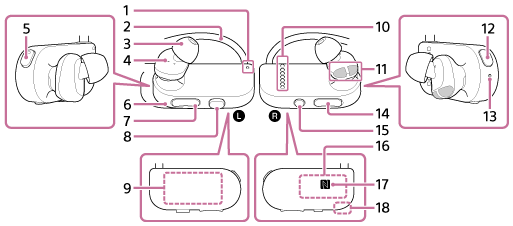
- Tactile dot (bump)
There is a tactile dot on the headphone for your left ear. Use this as an indicator when checking which is the right or left headphone.
- Neckband
Secure the headphones by hooking it over your ears.
- Earbud
You can adjust the fit and change the size and type (swimming or standard) of earbuds according to the situations of use.
- Headphone Component (*1)
At the time of purchase, size M adjustment covers for Heart rate sensor are attached.
 (Play)/MEMO (Voice memo) button (*2)
(Play)/MEMO (Voice memo) button (*2)Play/pause music.
Press and hold for about 2 seconds to record a voice memo.
 (Previous) button
(Previous) buttonSkip to previous song.
When you press it while training, play back songs with a slower tempo and decrease the intensity of your exercise.
-
 (Next) button
(Next) buttonSkip to next song.
When you press it while training, play back songs with a faster tempo and increase the intensity of your exercise.
- START (Start training plan) button
Start/pause training.
Press and hold for 2 seconds while training or while paused, and training will end.
- Built-in GPS antenna
Do not cover with your hand during GPS positioning. It may adversely affect reception of the GPS signal.
- Terminal
When connecting via USB cradle (supplied) for charging, song transfer, etc., align with the terminal area of the USB cradle. If the terminals are wet or dirty, wipe away the dirt or moisture before connecting. Failure to do so may cause a malfunction.
- Heart rate measurement area
Various built-in sensors measure your heart rate, body position, etc. while training.
 (Bluetooth)/SELECT (Switch mode) button
(Bluetooth)/SELECT (Switch mode) buttonWhen the device has a Bluetooth connection with your smartphone, switch between playing songs from the internal memory of the device (Device mode) or songs streamed from the smartphone via Bluetooth (Streaming mode).
Press and hold for approximately 2 seconds to turn the Bluetooth function on/off.
When the Bluetooth function is turned off, press for at least 7 seconds to enter Pairing mode on the device.
- BLUETOOTH LED
The color and blinking of the LED indicates whether the Bluetooth function is on, off, pairing, etc.
- VOL (Volume) + (*2)/ - button
Adjust the volume of the music, ringtones, and phone calls.
 (Power)/INFO (Vocal information) button / POWER/OPERATION LED
(Power)/INFO (Vocal information) button / POWER/OPERATION LEDPress and hold for 3 seconds to turn the power on/off.
Press and hold for 8 seconds to reset the device.
Press briefly to hear information on your training plan.
When the device is connected to your smartphone via Bluetooth, press to answer and hang up incoming phone calls.
The color and blinking of the LED indicates whether the device is on, off, etc.
-
Built-in Bluetooth antenna
Do not cover with your hand while connected via Bluetooth. It may adversely affect the Bluetooth connection.
-
N mark
Touch an NFC-compatible smartphone to the mark to make a Bluetooth connection.
-
Built-in microphone
(*1)The adjustment covers for Heart rate sensor are important for taking a stable heart rate measurement. Check the adjustment method, and choose the best covers. See “Changing the adjustment covers for Heart rate sensor” for details.
(*2) There is a tactile dot. (The + symbol on the VOL button is raised.) Use this as an operations indicator.


