Home menu
Select within the text to jump to the related setting screen.
The Home Menu allows you to search for content, provides content recommendations, and provides access to apps and settings. Available items vary depending on your region/country and the current screen.
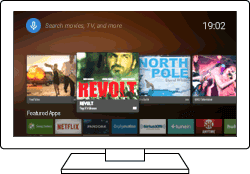
Searching
You can search for various content by entering a search keyword using the on-screen keyboard or by voice. The availability of the remote control with a built-in microphone depends on your model/region/country.
- Press the 主選單 button.
- Select the microphone icon at the top of the screen.
- Enter a search keyword by speaking into the microphone on the remote control, or by pressing the
 button and then using the on-screen keyboard.
button and then using the on-screen keyboard.
Browsing for content, apps, or other items
- Press the 主選單 button.
- Select the desired item from the desired category.
Category list
- Recommendations
- This category shows content based on your history.
- [Featured apps], [Apps] and [Games]
- These categories provide access to apps (such as Video, Album, Music, and Screen mirroring) and games.
- [Inputs]
- You can select the input source from the list of connected devices and jacks (sockets), such as HDMI.
- [Settings]
- This category includes [Settings], [Network Settings], [Timers], and [Help].
Hint
- By connecting the TV to the Internet, you can access various network services and features.