Setting basic contrast/coloring (Gamma/Color Mode)
Available Picture Profile setting items and options may vary depending on camera specifications.
The basic contrast and coloring are defined by the combination of [Gamma] (gamma curve) and [Color Mode] (color characteristics) settings.
Gamma
| Movie | Standard gamma curve for video |
| Still | Standard gamma curve for still images |
| S-Cinetone | Gamma curve designed to achieve cinematic gradations and color expressions. This setting enables shooting with softer color reproduction ideal for portrait shooting. |
| Cine1 | Softens the contrast in darker image areas and emphasizes gradation changes in lighter image areas, producing a subdued tone overall (equivalent to HG4609G33)
Gamma curve that obtains a dynamic range of 460% when the exposure is adjusted to 33% video output with 18% reflectance gray. The maximum value of video output is 109%. Images shot with this gamma can be used without grading, but since the images have smooth gradation characteristics, this can be used to grade and finalize the viewed image in the post-production process. |
| Cine2 | Similar results to [Cine1] but optimized for editing with up to 100% video signal (equivalent to HG4600G30)
Gamma curve that obtains a dynamic range of 460% when the exposure is adjusted to 30% video output with 18% reflectance gray. The maximum value of video output is 100%. |
| Cine3 | Stronger contrast between dark and light image areas and greater emphasis on black gradation changes (compared to [Cine1]) |
| Cine4 | Stronger contrast than [Cine3] in darker image areas |
| ITU709 | ITU709 gamma curve (low-light gain of 4.5) |
| ITU709 (800%) | Gamma curve for checking scenes recorded using [S-Log2] or [S-Log3] |
| S-Log2 | [S-Log2] gamma curve. This setting is selected when some grading work will be performed after recording.
The exposure is set so that 18% reflectance gray video is output as 32%. Under these conditions, a dynamic range of 1,300% is obtained with 90% reflectance white. The maximum value of video output is 106%. |
| S-Log3 | [S-Log3] gamma curve with characteristics closer to those of film. This setting is selected when some grading work will be performed after recording.
It allows for better reproduction of gradations in shadows and the mid-tone range than S-Log2. The exposure is set so that 18% reflectance gray video is output as 41%. Under these conditions, a dynamic range of 1,300% is obtained with 90% reflectance white.
|
| HLG | HDR gamma curve. Characteristics correspond to the ITU-R BT.2100 HDR standard. |
| HLG1 | HDR gamma curve. Reduces noise more than [HLG2]. However, shooting is restricted to a narrower dynamic range. Maximum video output level: 87%. |
| HLG2 | HDR gamma curve. Provides a balance of dynamic range and noise reduction. Maximum video output level: 95%. |
| HLG3 | HDR gamma curve. Wider dynamic range than [HLG2]. However, noise will be higher. Same dynamic range as [HLG]. Maximum video output level: 100%. |
- With HLG 1–3, movies will not look unnatural compared to conventional SDR movies, but you can take advantage of the wider dynamic range for more expressive movies. They all offer a gamma curve with the same characteristics, but each strikes a different balance between dynamic range and noise reduction.
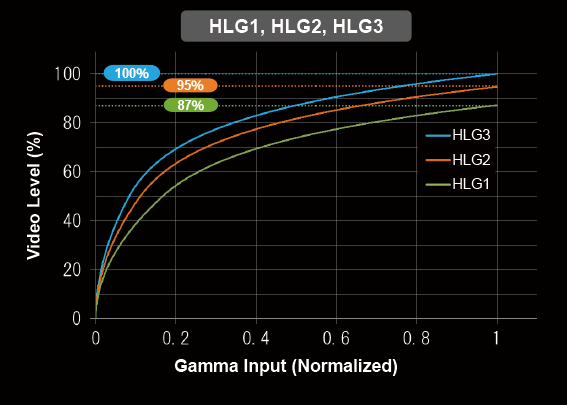
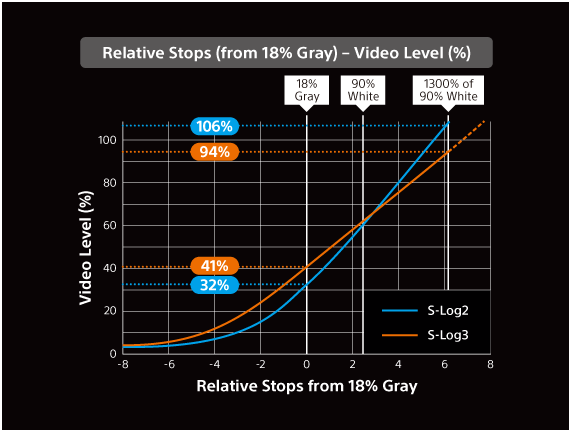
Color Mode
| Movie | Color tones for [Movie] gamma curve (standard color reproduction for movies when Picture Profile is not used) |
| Still | Color tones for [Still] gamma curve (standard color reproduction for still images when Picture Profile is not used) |
| S-Cinetone | Color tones for [S-Cinetone] gamma curve |
| Cinema | Color tones for [Cine1] and [Cine2] gamma curve |
| Pro | Color tones similar to standard Sony broadcast camera image quality (used in combination with [ITU709] gamma curve) |
| 709tone | Color comparable to the Sony professional cameras with Matrix off function (used in combination with [ITU709] gamma curve) |
| ITU709 Matrix | ITU709 color tones (used in combination with [ITU709] gamma curve) |
| Black & White | Sets the saturation to 0 for recording in black and white |
| S-Gamut | Setting based on the assumption that some grading work will be performed after recording. Used when [Gamma] is set to [S-Log2]. |
| S-Gamut3.Cine | Setting based on the assumption that some grading work will be performed after recording. Used when [Gamma] is set to [S-Log3].
|
| S-Gammut3 | Setting based on the assumption that some grading work will be performed after recording. Used when [Gamma] is set to [S-Log3].
|
| BT.2020 | HDR color mode. Standard color tones when [Gamma] is set to any HLG option. Corresponds to the gamut defined in the HDR standard ITU-R BT.2100. Only available when you select the gamma curves mentioned above.
|
| 709 | HDR color mode. Color tones for recording in HDTV format (ITU-R BT.709) when [Gamma] is set to any HLG option. Only available when you select the gamma curves mentioned above. |

