TTL flash photography (TTL)
TTL-flash mode measures the light from the subject that is reflected through the lens. TTL metering also has a P-TTL metering function, which adds a pre-flash to TTL metering, and an ADI metering function, which adds distance data to the P-TTL metering.
Note
-
ADI metering is possible in combination with a lens with a built-in distance encoder. Before using the ADI metering function, check whether your lens has a built-in distance encoder by referring to the specifications in the operating instructions supplied with your lens.
- Work with the menu of the camera attached with this flash unit to specify [TTL Flash Firing] for the flash control mode.
For details on the external flash settings of the camera, refer to the operating instructions supplied with your camera.
By default, [TTL Flash Firing] is specified for the flash control mode.
For camera models compatible with this flash unit, visit the website at:
- Press the shutter button on the camera to take a photo.
-
Wait until the TEST button on the flash unit lights in orange (ready to fire), and then press the shutter button.
-
You can change the flash compensation value (adjust the flash power level) by pressing the LEVEL -/+ button on the flash unit. When you press the button, the LEVEL lamp on the flash unit flashes.
When the flash compensation value is set to a value other than ±0.0, the LEVEL lamp lights.
When the flash compensation value is set to ±0.0, the LEVEL lamp goes out.

-
You can specify the flash power level in steps of 0.3 EV or 0.5 EV. To change the flash power level setting step, select [External Flash Set.] - [Ext. Flash Cust. Set.] - [Flash Power Lv Step] from the menu of the camera attached with this flash unit and change the setting option.
[0.3EV]: Changes the flash power level setting in steps of 0.3 EV.
[0.5EV]: Changes the flash power level setting in steps of 0.5 EV.
-
Auto WB adjustment with color temperature information
White balance is automatically adjusted on the camera (except for DSLR-A100) based on the color temperature information at the time of flash firing.
Note
-
The Auto WB adjustment function works when:
-
this flash unit is attached to the camera and placed in TTL flash firing mode or manual flash firing mode.
-
[Auto] or [Flash] is specified for the white balance on the camera.
-
Notes on TTL flash photography
-
To use fill-flash or auto-flash mode of the camera, you need to select the mode on the camera.
-
Before photographing with the flash unit using the self-timer of the camera, make sure that the TEST button is lit.
-
When flash compensation is made both on this flash unit and the camera, both compensation values are added up for flash firing.
-
When a wide-angle lens with the focal length of less than 24 mm is used, the periphery of the monitor screen on the camera may appear darker.
-
When a physically long lens is used, the flash light may be obstructed by the lens end.