Restoring the factory default state of the flash unit
You can initialize this flash unit by clearing all the information, including the pairing information as well as the flash firing settings, retained on this flash unit and restore the factory default state of the flash unit.
For the setting items and options available for the flash firing settings, see “List of flash settings.”
-
Make sure that this flash unit is powered, and then press and hold the LEVEL - button and the PAIRING button simultaneously for 7 seconds.

The TEST button and the LINK lamp light in red, and then the flash unit restarts.
Note
-
While the initialize process is in progress, do not turn off the power to the flash unit or remove its batteries.