Personal ComputerVAIO Duo 13SVD1321
How to Use
Windows 8: The Basics
Power
- Controlling the Power State of Your VAIO Computer (Sleep Mode/Shutdown)
- Restarting Your VAIO Computer
- Entering Sleep Mode, Shutting Down, or Restarting
- Using Sleep Mode
Display
Internet
Password
Apps
- Switching User Accounts
- Viewing Running Apps
- Searching/Starting Apps, Settings, or Files
- Installing Apps from Windows Store
- Closing Apps
- Opening the App Menu
- Switching Apps
Windows
Menu
Windows 8
- Controlling the Power State of Your VAIO Computer (Sleep Mode/Shutdown)
- Restarting Your VAIO Computer
- Using Sleep Mode
Store
Help and Support
User account
Parts Description
VAIO computer
- Parts and Controls on the Front
- Parts and Controls on the Bottom
- Parts and Controls on the Sides
- Parts and Controls on the Back
Setup
VAIO computer
Power
- Controlling the Power State of Your VAIO Computer (Sleep Mode/Shutdown)
- Charging the Battery Pack
- Turning On Your VAIO Computer
- Connecting a Power Source
Battery
Display
Keyboard
Supplied items
Windows 8
Network / Internet
Internet
- Using the Antivirus App for Your VAIO Computer
- About the Network (LAN)
- Installing Apps from Windows Store
- Notes on Using the Wi-Fi(R) (Wireless LAN) Function
- Disabling the Wi-Fi(R) (Wireless LAN) Function
- Starting Wireless WAN Communications (Wireless WAN equipped models)
- Stopping Wireless WAN Communications (Wireless WAN equipped models)
- About the Wi-Fi(R) (Wireless LAN) Standards
- Stopping Wi-Fi(R) (Wireless LAN) Communications
- About the Internet Connection Services
- Before Using the Wireless WAN (Wireless WAN equipped models)
- Inserting a Micro SIM Card (Wireless WAN equipped models)
- Removing a Micro SIM Card (Wireless WAN equipped models)
- About a Security Key for Wi-Fi(R) (Wireless LAN)
- Starting Wi-Fi(R) (Wireless LAN) Communications
LAN
- About the Network (LAN)
- About the Wi-Fi(R) (Wireless LAN) Standards
- About the Internet Connection Services
- About a Security Key for Wi-Fi(R) (Wireless LAN)
Wi-Fi
- Notes on Using the Wi-Fi(R) (Wireless LAN) Function
- Disabling the Wi-Fi(R) (Wireless LAN) Function
- About the Wi-Fi(R) (Wireless LAN) Standards
- Stopping Wi-Fi(R) (Wireless LAN) Communications
- About the Internet Connection Services
- About a Security Key for Wi-Fi(R) (Wireless LAN)
- Starting Wi-Fi(R) (Wireless LAN) Communications
Apps
Store
Wireless WAN
- Starting Wireless WAN Communications (Wireless WAN equipped models)
- Stopping Wireless WAN Communications (Wireless WAN equipped models)
- Before Using the Wireless WAN (Wireless WAN equipped models)
- Inserting a Micro SIM Card (Wireless WAN equipped models)
- Removing a Micro SIM Card (Wireless WAN equipped models)
Connections
Power
Display
- Connecting a TV with an HDMI Input Port
- Selecting Display Modes
- Using the Multiple Monitors Function
- Notes on the LCD screen
- Changing the Resolution (Size) of the Screen Image on an HDMI-Connected Device
HDMI
- Connecting a TV with an HDMI Input Port
- Changing the Resolution (Size) of the Screen Image on an HDMI-Connected Device
Peripheral device
- Connecting a TV with an HDMI Input Port
- Selecting Display Modes
- Using the Multiple Monitors Function
- Notes on the LCD screen
- Changing the Sound Output Device
- Connecting a High-Quality Digital Sound Output Device between Your VAIO Computer and a TV
CD/DVD/BD
Audio
- Changing the Sound Output Device
- Connecting a High-Quality Digital Sound Output Device between Your VAIO Computer and a TV
- Connecting External Speakers/Headphones/Headset
Speakers
Headphones
Optical digital output
Internet
- About the Network (LAN)
- Notes on Using the Wi-Fi(R) (Wireless LAN) Function
- Disabling the Wi-Fi(R) (Wireless LAN) Function
- Starting Wireless WAN Communications (Wireless WAN equipped models)
- Stopping Wireless WAN Communications (Wireless WAN equipped models)
- About the Wi-Fi(R) (Wireless LAN) Standards
- Stopping Wi-Fi(R) (Wireless LAN) Communications
- About the Internet Connection Services
- Before Using the Wireless WAN (Wireless WAN equipped models)
- Inserting a Micro SIM Card (Wireless WAN equipped models)
- Removing a Micro SIM Card (Wireless WAN equipped models)
- About a Security Key for Wi-Fi(R) (Wireless LAN)
- Starting Wi-Fi(R) (Wireless LAN) Communications
LAN
- About the Network (LAN)
- About the Wi-Fi(R) (Wireless LAN) Standards
- About the Internet Connection Services
- About a Security Key for Wi-Fi(R) (Wireless LAN)
Wi-Fi
- Notes on Using the Wi-Fi(R) (Wireless LAN) Function
- Disabling the Wi-Fi(R) (Wireless LAN) Function
- About the Wi-Fi(R) (Wireless LAN) Standards
- Stopping Wi-Fi(R) (Wireless LAN) Communications
- About the Internet Connection Services
- About a Security Key for Wi-Fi(R) (Wireless LAN)
- Starting Wi-Fi(R) (Wireless LAN) Communications
BLUETOOTH
- Notes on Using the BLUETOOTH(R) Function
- About BLUETOOTH(R) Security
- Stopping BLUETOOTH(R) Communications
- Communicating with Another BLUETOOTH(R) Device such as a Mouse
- About the BLUETOOTH(R) Function
USB
Location information
- Disabling the Download of the Location Information (GNSS equipped models)
- Downloading the Location Information (GNSS equipped models)
Wireless WAN
- Starting Wireless WAN Communications (Wireless WAN equipped models)
- Stopping Wireless WAN Communications (Wireless WAN equipped models)
- Before Using the Wireless WAN (Wireless WAN equipped models)
- Inserting a Micro SIM Card (Wireless WAN equipped models)
- Removing a Micro SIM Card (Wireless WAN equipped models)
Settings
VAIO computer
- About the ASSIST Button
- Booting Your VAIO Computer from External Devices
- Keeping Your VAIO Computer in Optimum Condition (VAIO Care)
- Updating Your VAIO Computer
- Using VAIO Update
- Viewing the System Information
- Customizing Your VAIO Computer
Power
Display
- Enlarging the Text Size (DPI) (Touch screen equipped models)
- Notes on Using the Touch Screen (Touch screen equipped models)
- Changing the Resolution (Size) of the Screen Image
- Connecting a TV with an HDMI Input Port
- Selecting Display Modes
- Using the Multiple Monitors Function
- Notes on the LCD screen
- How to Use the Touch Screen (Touch screen equipped models)
- About Built-In Sensors
- Notes on Built-In Sensors
- Displaying Clear and Vivid Images (X-Reality for mobile installed models)
- Adjusting the LCD Brightness Automatically
- Changing the Resolution (Size) of the Screen Image on an HDMI-Connected Device
- Changing the LCD Brightness
HDMI
- Connecting a TV with an HDMI Input Port
- Changing the Resolution (Size) of the Screen Image on an HDMI-Connected Device
Peripheral device
- Connecting a TV with an HDMI Input Port
- Selecting Display Modes
- Using the Multiple Monitors Function
- Notes on the LCD screen
- Changing the Sound Output Device
- Connecting a High-Quality Digital Sound Output Device between Your VAIO Computer and a TV
CD/DVD/BD
Audio
- Adjusting the Speakers Volume
- Changing the Sound Output Device
- Connecting a High-Quality Digital Sound Output Device between Your VAIO Computer and a TV
- Adjusting the Volume in Windows
- Adjusting the Microphone Volume
Speakers
Microphone
Optical digital output
Button
Recovery
Keyboard
Touch pad
- Enabling/Disabling the Gesture Function
- Disabling the Tapping Function on the Touch Pad
- Enabling/Disabling the Touch Pad
- Using the Touch Pad
Camera
Internet
Password
- Setting/Changing the Power-on Password
- Creating/Changing/Removing Your Windows Password
- Removing the Power-on Password
- Signing In to Windows Using Face Recognition
- Switching from a Local Account to a Microsoft Account
Memory module
BIOS
- About the ASSIST Button
- Setting/Changing the Power-on Password
- Booting Your VAIO Computer from External Devices
- Removing the Power-on Password
- Using Intel(R) Anti-Theft Technology (Intel(R) Anti-Theft Technology supported models)
Service and support
- Keeping Your VAIO Computer in Optimum Condition (VAIO Care)
- Updating Your VAIO Computer
- Using VAIO Update
Touch panel
- Enlarging the Text Size (DPI) (Touch screen equipped models)
- Notes on Using the Touch Screen (Touch screen equipped models)
- How to Use the Touch Screen (Touch screen equipped models)
Location information
- Disabling the Download of the Location Information (GNSS equipped models)
- Downloading the Location Information (GNSS equipped models)
Sensor
Security
Menu
Windows 8
Pen
User account
Face Recognition
Backup / Recovery
VAIO computer
- About the ASSIST Button
- Booting Your VAIO Computer from External Devices
- Keeping Your VAIO Computer in Optimum Condition (VAIO Care)
CD/DVD/BD
Button
Recovery
- About the ASSIST Button
- Removing Recovery Content to Free up Disk Space
- Recovering from Recovery Media
- Creating Recovery Media
- Checking the Volume of the Recovery Area
- Notes on Recovery
- About Recovery
- Recovering from the Recovery Area
- Refreshing Your VAIO Computer
BIOS
Backup
- About Types of Backup
- About Backup
- Creating a Restore Point
- Restoring System Files Using the Restore Point when You cannot Start Windows
- Backing Up Your Data when You cannot Start Windows
- Restoring Your Data with VAIO Data Restore Tool
Service and support
Built-in storage device
- Removing Recovery Content to Free up Disk Space
- Creating Partitions
- Creating Other Drives (Modifying Partitions)
- Checking the Volume of the Recovery Area
Partition
Refresh
Security
VAIO computer
Internet
Password
- Setting/Changing the Power-on Password
- Creating/Changing/Removing Your Windows Password
- Removing the Power-on Password
- Signing In to Windows Using Face Recognition
BIOS
Service and support
Face Recognition
Other Operations
Power
- Controlling the Power State of Your VAIO Computer (Sleep Mode/Shutdown)
- Restarting Your VAIO Computer
- Charge Indicator Status List
- Charging the Battery Pack
- Turning On Your VAIO Computer
- About Sleep Mode
- Using Sleep Mode
Battery
- Charge Indicator Status List
- Charging the Battery Pack
- Extending the Battery Life
- About Sleep Mode
- Checking the Battery Charge Capacity
Display
- Notes on Using the Touch Screen (Touch screen equipped models)
- How to Use the Touch Screen (Touch screen equipped models)
- About the Touch Screen (Touch screen equipped models)
Keyboard
- Entering Characters with Touch Screen Operations (Touch screen equipped models)
- Combinations and Functions with the Fn Key
Touch pad
Camera
- Notes on the Built-in Camera (Built-in camera equipped models)
- Using the Built-in Camera (Built-in camera equipped models)
Apps
BIOS
USB
Memory card
- Notes on Using "Memory Stick"
- Inserting SD Memory Cards
- Notes on Using SD Memory Cards
- Removing SD Memory Cards
- Removing "Memory Stick"
- Compatible "Memory Stick"
- Inserting "Memory Stick"
- Formatting "Memory Stick"
- About "Memory Stick"
Service and support
Built-in storage device
Touch panel
- Notes on Using the Touch Screen (Touch screen equipped models)
- How to Use the Touch Screen (Touch screen equipped models)
- About the Touch Screen (Touch screen equipped models)
- Entering Characters with Touch Screen Operations (Touch screen equipped models)
Partition
NFC/One-touch functions
- Notes on NFC/One-touch functions (NFC supported models)
- Disabling NFC/One-touch functions (NFC supported models)
- About One-touch functions (NFC supported models)
- About NFC (NFC supported models)
- Using NFC/One-touch functions (NFC supported models)
Windows
Windows 8
- Controlling the Power State of Your VAIO Computer (Sleep Mode/Shutdown)
- Restarting Your VAIO Computer
- Using Sleep Mode
Help and Support
Pen
- How to Use the Pen (Digitizer Stylus supplied models)
- Replacing the Battery of the Pen (Digitizer Stylus supplied models)
- Replacing the Nib (Digitizer Stylus supplied models)
- Using the Pen Stand (Digitizer Stylus supplied models)
- Using the Pen Hook (Digitizer Stylus supplied models)
- Clipping an Image Displayed on the Computer Screen (Active Clip)
Notifications
Read this first
VAIO computer
Care and maintenance
Important notice
- Safety Information
- Handling the Built-in Storage Device
- About the Software License
- Trademarks
- About the International ENERGY STAR(R) Program
Apps
Service and support
- About VAIO international repair service
- About Online Support Website
- Updating Your VAIO Computer
- Introduction to the Preinstalled Apps and Contact Information
- Solving Common Problems with Your VAIO Computer
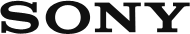
 Go to Page Top
Go to Page Top