Switching the Connection Mode of the Camera
Every time the Wi-Fi button of the camera is pressed, the Wi-Fi connection mode of the camera will be switched as follows.
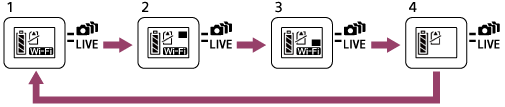
1 Set the Wi-Fi to ON (Single connection)
2 Connect to multiple cameras (Multi connection)
3 Perform live streaming (Live connection)
4 Switch off the Wi-Fi (OFF)
Note
- The connection mode for Wi-Fi is set to the single connection by default.


