Instellingenmenu
U kunt verschillende instellingen in het menu Instellingen aanpassen.
U gaat naar het menu Instellingen door op  en vervolgens op [Settings] te tikken.
en vervolgens op [Settings] te tikken.
U kunt het menu Instellingen op het volgende scherm selecteren.
- Bibliotheekscherm
- Afspeelscherm
- Afspeellijstscherm
- Bladwijzerlijstscherm
Basic Settings
| Playback Settings | Play Mode |
| Playback Range | |
| Sleep Timer | |
| Artist List Display | |
| Display Lyrics | |
| Output Settings | Headphone Output |
| USB Output for DSD | |
| DSD Playback Settings | |
| Device Settings | Beep Settings(*1) |
| Disable touch panel when the HOLD switch is on | |
| Screen Off Timer | |
| Mount/Unmount SD Card | |
| USB Connection Settings | |
| Battery Care | |
| Clock Settings | |
| Language Settings | |
| Reset/Format |
*1 Bedieningsgeluiden ([Beep Settings]) worden niet uitgevoerd terwijl geluid wordt afgespeeld via een aangesloten Bluetooth-apparaat.
Sound
| ClearAudio+ (On/Off) | – |
| Sound Settings | Equalizer |
| DSEE HX | |
| DC Phase Linearizer | |
| VPT (Surround) | |
| Dynamic Normalizer |
Headphones
| MDR-NW750N/NE | – |
| Other Headphones | |
| Noise Canceling | On/Off |
| Select Environment | |
| Noise Canceling Level | |
| Clear Phase™ (On/Off) | – |
Bluetooth
| Connect to/Add Audio Device | On/Off |
| Add Device (Pairing) | |
| Added Devices | |
| Audio Device Connection Settings | Wireless Playback Quality |
| Remote Control Settings(*1) | On/Off |
| Added Remote Control | |
| Add Remote Control | |
| Delete Remote Control | |
| NFC (On/Off) | – |
| Bluetooth Information | Bluetooth Version/Device Name/Bluetooth Device Address/Profile/Version |
*1Het menu-item is alleen beschikbaar op modellen die in bepaalde landen of gebieden zijn verkocht.
Function Settings
| Language Study Settings | Play Mode |
| FM Radio Settings | Scan Sensitivity |
| Mono/Auto |
Other
| Unit Information | Modelnaam, firmwareversie, totaal aantal nummers enz. |
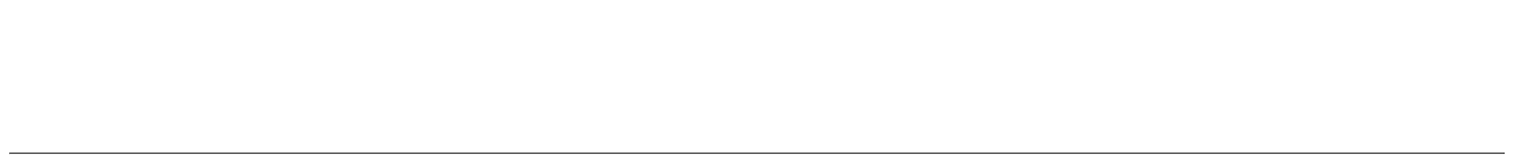
De inhoud van deze Helpgids kan zonder kennisgeving worden gewijzigd als gevolg van updates in de specificaties van het product.
Deze Helpgids is vertaald via een automatisch vertaalsysteem.

