How to use the Home menu
Each menu can be accessed from the Home menu. Start here when searching for songs, changing settings, etc.
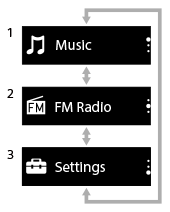
- You can select the music you want to listen to to start playback.
- You can enjoy FM radio programs. (*1)
- You can change various settings on your Walkman.
(*1) NWZ-B183F only
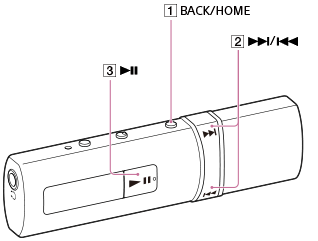
- Press and hold the
 button until
button until  [Music] in the Home menu is displayed.
[Music] in the Home menu is displayed. - Press the
 button to select the desired menu and then press the
button to select the desired menu and then press the  button to confirm.
button to confirm.
Hint
- To return to the previous screen during operation, press the
 button.
button. - To return to
 [Music] in the Home menu during operation, press and hold the
[Music] in the Home menu during operation, press and hold the  button.
button.


