Playing music on a smartphone
Play music on your smartphone that is connected to your Walkman via a Bluetooth connection.
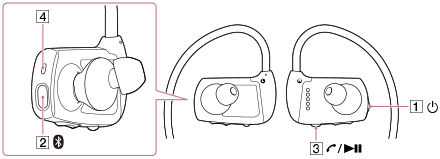
-
Press the button (
 ) on the right (
) on the right ( ) side of your Walkman for 3 seconds to turn on your Walkman.
) side of your Walkman for 3 seconds to turn on your Walkman.
-
Press and hold the button (
 ) on the left (
) on the left ( ) side of your Walkman for 2 seconds to turn the Bluetooth function on.
The lamp (
) side of your Walkman for 2 seconds to turn the Bluetooth function on.
The lamp ( ) on the left (
) on the left ( ) side of your Walkman blinks in blue and the last connected smartphone is connected.
) side of your Walkman blinks in blue and the last connected smartphone is connected.
-
Press the button (
 ) on the right (
) on the right ( ) side of your Walkman to play a song.
Playback of music on the smartphone starts. To pause playback, press the button (
) side of your Walkman to play a song.
Playback of music on the smartphone starts. To pause playback, press the button ( ).
).
Note
- Music may not be played through the operation on your Walkman depending on the smartphone you use. If this occurs, operate on the smartphone.
- If the Bluetooth function is on when you turn off your Walkman, the Bluetooth function is turned on automatically the next time you turn on the Walkman.


