Turning the Bluetooth function on/off
Turn on the Bluetooth function of your Walkman and the smartphone when you pair them or connect the paired smartphone with the Walkman.
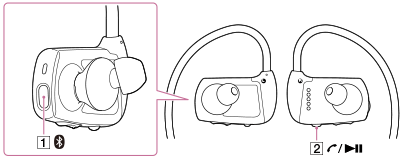
-
Press and hold the button (
 ) on the left (
) on the left ( ) side of your Walkman for 2 seconds to turn the Bluetooth function on.
To turn off the Bluetooth function, press the button (
) side of your Walkman for 2 seconds to turn the Bluetooth function on.
To turn off the Bluetooth function, press the button ( ) again for 2 seconds.
) again for 2 seconds.
Hint
- To reduce battery consumption, turn off the Bluetooth function when your Walkman is not connected to a smartphone.
-
Headphones Mode is selected automatically when a Bluetooth audio device is connected to your Walkman. To switch the sound source and start Walkman Mode, press and hold the button (
 ) on the right (
) on the right ( ) side of your Walkman until the voice guidance “Walkman Mode” is heard. At that time, the playback on the other Bluetooth device is stopped automatically.
) side of your Walkman until the voice guidance “Walkman Mode” is heard. At that time, the playback on the other Bluetooth device is stopped automatically.
- If the Bluetooth function is on when you turn off your Walkman, the Bluetooth function is turned on automatically the next time you turn on the Walkman.
Note
- The Bluetooth communications antenna is built in to your Walkman. If you cover the antenna (
 ) with your hands or other objects while using Bluetooth communications, the communication quality may be affected.
) with your hands or other objects while using Bluetooth communications, the communication quality may be affected.
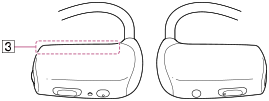
- Even if the Bluetooth function is turned off, only the Remote Commander can be connected to your Walkman.


