Connecting with a paired smartphone
Connect a paired smartphone and your Walkman.
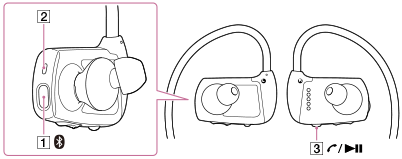
-
Press and hold the button (
 ) on the left (
) on the left ( ) side of your Walkman for 2 seconds to turn on the Bluetooth function.
When the last paired smartphone is connected, a beep is heard and the lamp (
) side of your Walkman for 2 seconds to turn on the Bluetooth function.
When the last paired smartphone is connected, a beep is heard and the lamp ( ) on the left (
) on the left ( ) side of your Walkman blinks twice every 5 seconds.
) side of your Walkman blinks twice every 5 seconds.
Hint
- When your Walkman is connected to the smartphone, the Walkman (model name) is shown as being connected in the Bluetooth settings screen of the smartphone. If the Walkman is not connected, tap the model name.
-
To listen to music stored on your Walkman while connected to the smartphone, press and hold the button (
 ) on the right (
) on the right ( ) side of your Walkman for 2 seconds to change the sound source.
) side of your Walkman for 2 seconds to change the sound source.


