General Settings (General)
Language
Selects the display language: [English], [Español], [Français], [Deutsch], [Italiano], [Português], [Русский], [ไทย], [ ], [简体中文], [繁體中文], [한국어], [Indonesia].
], [简体中文], [繁體中文], [한국어], [Indonesia].
Demo
Activates the demonstration: [OFF], [ON].
Date/Time
| Item | Detail |
|---|---|
| Set Date/Time | Sets the date and clock time: [Auto(RDS)], [Manual]. (XAV-3550D(EUR)): [Auto(DAB)], [Manual]. |
| Date Format | Selects the format: [DD-MM-YYYY], [MM-DD-YYYY], [YYYY-MM-DD]. |
| Time Format | Selects the format: [12-hour], [24-hour]. |
Beep
Activates the operation sound: [OFF], [ON].
Rear View Camera
Selects the image from the rear view camera: [OFF], [Normal], [Reverse] (mirror image).
[Guide Line Adjust] adjusts the guide on the picture from the rear view camera.
Touch the near side  or far side
or far side  (red portions) of the guide to adjust.
(red portions) of the guide to adjust.
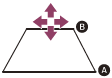
Touch  /
/ /
/ /
/ (left/up/right/down) to adjust the guide position, and touch
(left/up/right/down) to adjust the guide position, and touch  (inward) or
(inward) or  (outward) to adjust the guide width.
(outward) to adjust the guide width.
Steering Control
Selects the input mode for the connected remote control. To prevent a malfunction, be sure to match the input mode with the connected remote control before use.
| Item | Detail |
|---|---|
| Custom | Input mode for the steering wheel remote control (follow the procedures of  (register/setup) to register functions on the connected remote control). (register/setup) to register functions on the connected remote control). |
| Preset | Input mode for the wired remote control excluding the steering wheel remote control. |
 (register/setup) (register/setup) |
The steering button screen appears.  Press and hold the button you want to assign to the steering wheel.
The button on the screen lights up (standby). Press and hold the button you want to assign to the steering wheel.
The button on the screen lights up (standby).  Press and hold the button on the steering wheel you want to assign the function to. The button on the screen will change the color (highlighted or encircled by an orange line). Press and hold the button on the steering wheel you want to assign the function to. The button on the screen will change the color (highlighted or encircled by an orange line).  To register other functions, repeat steps To register other functions, repeat steps  and and  . .
(Available only when [Steering Control] is set to [Custom].) |
Note
- While making settings, the connected remote control cannot be used even though some functions have already been registered. Use the buttons on the unit.
- If an error occurs while registering, all the registered information is cleared. Restart registration from the beginning.
- This function may not be available on some vehicles. For details on the compatibility of your vehicle, visit the support site.
Tuning Steps (XAV-3500(E)/XAV-3500(LA)/XAV-3500(IN))
Sets the FM/AM tuning step of your country: [50kHz/9kHz], [100kHz/10kHz], [200kHz/10kHz].
Factory Reset
Initializes all the settings to the factory settings.
Firmware Version
Updates and confirms the firmware version.
Open Source Licenses
Displays the software licenses.

