Tuning Channels for SiriusXM
Reception controls/indications
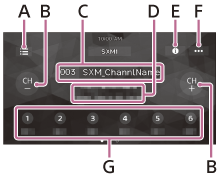
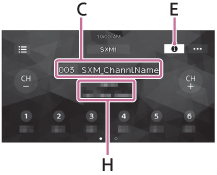
A.  (list)
(list)
Open the channel list or category list.
B. CH− (previous channel) /CH+ (next channel)
Select the channel.
C. Channel number, channel name
D. Artist name, song title
E.  (information)
(information)
Switch the channel information.
F.  (SXM option)
(SXM option)
Open the SXM option menu.
G. Preset numbers
Select a preset channel. Swipe right/left to show the other preset channels.
Touch and hold to store the current channel in that preset.
H. Category name, content information

