The connected A/V device cannot be played.
- Check that the A/V cable is firmly inserted into the unit.
-
Check that a mini-jack A/V cable (not supplied) is used for wiring. Using other cables with different wiring positions might result in disturbed images and sound.
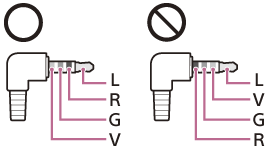
L: Left audio (White)
R: Right audio (Red)
V: Video (Yellow)
G: Ground (earth)

