Selecting and playing music files from the “Full Browser” display (tablets only)
You can display the lists of content in the [Genres], [Artists], [Albums], and [Tracks] categories on the same screen (“Full Browser” display) and select the track you want to play.
If you tap a genre, [Artists], [Albums] and [Tracks] are filtered by the selected genre and the category lists are updated. Additionally, if you tap an artist, [Albums] and [Tracks] are filtered by the selected artist, and if you tap an album, [Tracks] are filtered by the selected album.
- Tap [Full Browser] in the Home screen of a tablet.
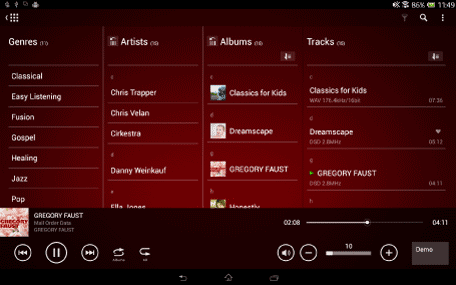
The lists of content in the [Genres], [Artists], [Albums], and [Tracks] categories are displayed on the same screen.
- Tap your desired item from the lists and repeat this operation until you tap a track.
When you tap a track, playback starts.
Hint
- If you tap the album art in the Mini Player, the display switches to the playback screen.
- You can change the order of the lists. If you tap
 or
or  , the selected category (Genres, Artists or Albums) moves to the leftmost side of the screen. The following arrangements are possible:
, the selected category (Genres, Artists or Albums) moves to the leftmost side of the screen. The following arrangements are possible:
- Genres, Artists, Albums, Tracks
- Artists, Genres, Albums, Tracks
- Albums, Genres, Artists, Tracks
 to cancel filtering.
to cancel filtering.


