Enjoying video/sound from the connected device
- Switch the input of the TV to the input to which the receiver is connected.
- Press HOME.
The home menu is displayed on the TV screen.
Depending on the TV, the home menu may take some time to appear on the TV screen.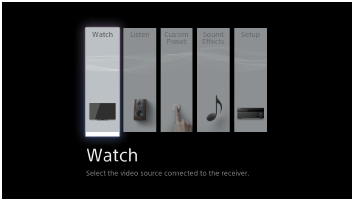
- Select [Watch] or [Listen] from the home menu.
The menu item list appears on the TV screen.
- Select the device you want.
- Turn on the device and start playback.
- Press
 +/– to adjust the volume.
+/– to adjust the volume.
You can also use MASTER VOLUME on the receiver.
- Press 2CH/A.DIRECT, A.F.D., MOVIE or MULTI ST. to enjoy the surround sound.
You can also use 2CH/A.DIRECT, A.F.D., MOVIE or MULTI ST. on the receiver. For details, see “Selecting a sound field (Sound Field).”
Note
- Before you turn off the receiver, be sure to turn down the volume level to avoid damaging your speakers.
Hint
- You can select the device you want by pressing the input buttons on the remote control or the receiver.
- You can adjust the volume differently using the MASTER VOLUME knob on the receiver or the
 +/– buttons on the remote control.
+/– buttons on the remote control.
To turn the volume up or down quickly- Turn the knob quickly.
- Press and hold one of the buttons.
- Turn the knob slowly.
- Press one of the buttons and release it immediately.


