Using bi-amplifier connections
If you are not using surround back speakers or front high speakers, you can connect the front speakers to the SPEAKERS SURROUND BACK/FRONT HIGH/FRONT B/BI-AMP/ZONE 2 terminals using a bi-amplifier connection.
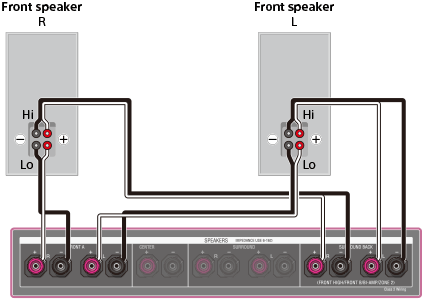
Connect the jacks on the Lo (or Hi) side of the front speakers to the SPEAKERS FRONT A terminals, and connect the jacks on the Hi (or Lo) side of the front speakers to the SPEAKERS SURROUND BACK/FRONT HIGH/FRONT B/BI-AMP/ZONE 2 terminals.
Make sure that metal fittings of Hi/Lo attached to the speakers have been removed from the speakers to avoid receiver malfunction.
After you have made the bi-amplifier connection, set [SB Speaker Assign] in the Speaker Setup menu to [Bi-Amp].
Note
- You can only set [SB Speaker Assign] if the speaker pattern is set to a setting that does not have surround back and front high speakers.


