Front panel
With the front cover
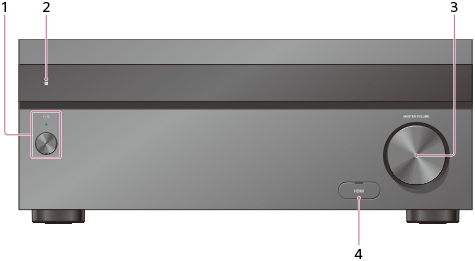
-
 (on/standby)
(on/standby)
Turns the receiver on or sets it to standby mode. The indicator lights up according to the status of the receiver. Also, the color of the indicator changes depending on the status of the receiver.
- Remote sensor
Receives signals from remote control.
- MASTER VOLUME
Turns to adjust the volume level.
- HDMI jack cover (for STR-ZA3000ES/STR-ZA2000ES only)
Open the cover when you use HDMI IN 6 (GAME) jack.
Without the front cover
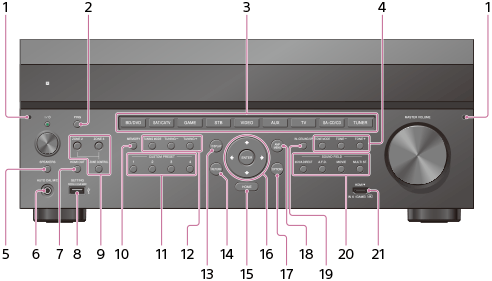
- Fixing point of the front cover
Attaches the front cover using this fixing point.
- PING
Displays the IP address and MAC address on the display panel.
- Input buttons
Select the device you want to use.
- TONE MODE, TONE+/–
Press to adjust the bass/treble level of the speaker.
- SPEAKERS
Switch to OFF, A, B, A+B of the front speakers.
- AUTO CAL MIC jack
Connect the supplied optimizer microphone for Auto Calibration to this jack.
- HDMI OUT
Switches the output for two monitors connected to the HDMI OUT A and HDMI OUT B jacks.
- SETTING
 (USB) port
(USB) port
Used for maintenance and service.
- ZONE CONTROL (ZONE2, ZONE3)
Selects the place where you will control.
- MEMORY
Press to store a station during tuner operation.
- CUSTOM PRESET (1, 2, 3, 4)
Saves and recalls various settings for the receiver.
- TUNING MODE, TUNING +/–
Press to operate a tuner (FM/AM).
- DISPLAY
Displays information on the display panel.
- RETURN
Returns to the previous menu.
- HOME
Displays the home menu on the TV screen.
- ENTER,
 /
/ /
/ /
/
Press
 /
/ /
/ /
/ to select the menu items. Then press ENTER to enter the selection.
to select the menu items. Then press ENTER to enter the selection. - OPTIONS
Displays and selects items from the options menus.
- AMP MENU
Displays the menu on the display panel of the receiver to operate the receiver.
- IN-CEILING SP
Activates the In-Ceiling Speaker Mode.
- SOUND FIELD (2CH/A.DIRECT, A.F.D., MOVIE, MULTI ST.)
Selects the sound field you want.
- HDMI IN 6 (GAME) jack (for STR-ZA3000ES/STR-ZA2000ES only)
Connect to a video game console. The video and sound from your video game console is input.
Indicator light above  (on/standby) button
(on/standby) button
- Green: The receiver is turned on.
- Amber: The receiver is in standby mode, and:
- [Control for HDMI] or [Network Standby] is set to [On].
- [Pass Through] is set to [On] or [Auto].
- The power for zone 2 or zone 3 is turned on.
The indicator turns off when the receiver is in standby mode and [Control for HDMI], [Pass Through] and [Network Standby] are set to [Off], and the power for zone 2 and zone 3 is turned off.
The top of the cabinet may become hot. This is because part of the circuit(s) inside the receiver is(are) still turned on, and is not a malfunction.
Note
- The indicator flashes slowly when a software update is in progress.


