Indicators on the display panel
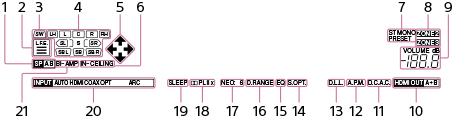
- Speaker system indicator
- L.F.E.
Lights up when input signals being played back contain an L.F.E. (Low Frequency Effects) channel. The L.F.E. channel signal is actually being reproduced, the bars underneath the letters light up to indicate the level. Since the L.F.E. signal is not recorded in all parts of the input signal, the bar indication will fluctuate (and may turn off) during playback.
- SW
Lights up when subwoofer(s) is (are) connected and the audio signal is output from the PRE OUT SUBWOOFER jack(s).
- Playback channel indicator
Indicates the speaker that is designated to output sound. Shows how the receiver down-mixes or up-mixes the source sound, based on the speaker settings.
L
Front Left
R
Front Right
C
Center
LH
Left High
RH
Right High
SL
Surround Left
SR
Surround Right
SBL
Surround Back Left
SBR
Surround Back Right
-
 /
/ /
/ /
/
Indicates currently available operation on the display panel using
 /
/ /
/ /
/ on the remote control.
on the remote control. - IN-CEILING
Lights up when the In-Ceiling Speaker Mode is activated.
- Tuning indicator
Lights up when the receiver tunes to a radio station.
ST
The receiver tunes to a stereo broadcast.
MONO
FM mode is set to the monaural mode.
PRESET
The tuning mode is set to the preset mode.
- ZONE2, ZONE3
The applicable indicator lights up while the power for zone 2 or zone 3 is turned on.
- VOLUME
Displays the current volume.
- HDMI OUT A+B
- D.C.A.C.
Lights up when the measurement results of the Auto Calibration function are applied.
- A.P.M.
Lights up when the A.P.M. (Automatic Phase Matching) function is activated. You can only set the A.P.M. function in the D.C.A.C. (Digital Cinema Auto Calibration) function.
- D.L.L.
Lights up when the Digital Legato Linear (D.L.L.) function is activated.
- S.OPT.
Lights up when the Sound Optimizer function is activated.
- EQ
Lights up when the equalizer is activated.
- D.RANGE
Lights up when dynamic range compression is activated.
- NEO:6 indicator
The applicable indicator lights up when DTS Neo:6 decoding is activated.
- Dolby Pro Logic indicator
The applicable indicator lights up when the receiver performs Dolby Pro Logic processing. This matrix surround decoding technology can enhance input signals.
 PLII : Dolby Pro Logic II
PLII : Dolby Pro Logic II PLIIx : Dolby Pro Logic IIx
PLIIx : Dolby Pro Logic IIx - SLEEP
Lights up when the sleep timer is activated.
- Input indicator
Lights up to indicate the current input.
AUTO
[Input Mode] is set to [Auto].
HDMI
The receiver recognizes devices connected via an HDMI IN jack.
COAX
Digital signals are input through the COAXIAL jack.
OPT
Digital signals are input through the OPTICAL jack.
ARC
TV input is selected and Audio Return Channel (ARC) signals are detected.
- BI-AMP
Lights up when [SB Speaker Assign] in the Speaker Setup menu is set to [Bi-Amp] to use a bi-amplifier connection.


