Remote control
Use the supplied remote control to operate this receiver.
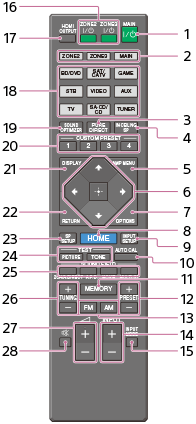
- MAIN
 (on/standby)
(on/standby)
Turns the receiver on or sets it to the standby mode.
Saving power in standby mode
Save power by setting the receiver as follows:
- Set [Control for HDMI], [Pass Through], and [Network Standby] to [Off].
- Turn off the receiver in zone 2 and zone 3.
- ZONE2, ZONE3, MAIN
Selects the place where you will control.
- PURE DIRECT
Press to use the Pure Direct function.
- IN-CEILING SP
Activates the In-Ceiling Speaker Mode.
- AMP MENU
Displays the menu on the display panel of the receiver to operate the receiver.
 ,
,  /
/ /
/ /
/
Press
 /
/ /
/ /
/ to select the menu items.
to select the menu items.Then press
 to enter the selection.
to enter the selection.- OPTIONS
Displays the option menus on the TV screen for item selection.
- HOME
Displays the home menu on the TV screen.
- INPUT SETUP
Displays the Input Setup menu.
- AUTO CAL
Displays the auto calibration menu on the display panel of the receiver to perform Auto Calibration.
- MEMORY
Press to enter the Memory mode of the tuner.
- PRESET +/–
Press to select the preset stations.
- FM/AM
Press to select the band you want.
- INPUT +/–
Press to select the input source.
- INPUT MODE
Press to select the input mode.
- ZONE2
 , ZONE3
, ZONE3 
Turns the receiver in zone 2 or zone 3 on or sets it to the standby mode.
- HDMI OUTPUT
Switches the output for two monitors connected to the HDMI OUT A and HDMI OUT B jacks.
- Input buttons
Select the device you want to use.
When you press any of the input buttons, the receiver turns on.
- SOUND OPTIMIZER
Press to use the Sound Optimizer to enjoy clear and dynamic sound at low volume levels.
- CUSTOM PRESET (1, 2, 3, 4)
Saves and recalls various settings for the receiver.
- DISPLAY
Displays information on the TV screen.
- RETURN
Returns to the previous menu.
- SP SETUP
Displays the Speaker Setup menu.
- TEST (PICTURE, TONE)
Press to output the test picture or test tone.
- SOUND FIELD (2CH/A.DIRECT, A.F.D., MOVIE, MULTI ST.)
Selects the sound field you want.
- TUNING +/–
Press to select a station.
 + (*)/-
+ (*)/-
Adjust the volume level.

Turns off the sound temporarily. Press the button again to restore the sound.
* The  + button has tactile dot. Use the tactile dot as a reference when operating the receiver.
+ button has tactile dot. Use the tactile dot as a reference when operating the receiver.
Note
- The above explanations are intended to serve as examples.


