Remote control
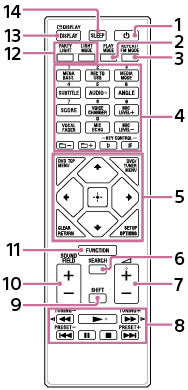
-
 (power) button
(power) button -
PLAY MODE button
-
REPEAT/FM MODE button
-
Numeric (0 – 9) buttons*1 *2
MEGA BASS button
REC TO USB button
MEDIA MODE button
SUBTITLE button
AUDIO button*2
ANGLE button
SCORE button
VOICE CHANGER button
MIC LEVEL +/– buttons
VOCAL FADER button
MIC ECHO button
 (folder) –/+ buttons
(folder) –/+ buttonsKEY CONTROL
 /
/ buttons
buttons -
DVD TOP MENU button
DVD/TUNER MENU button
CLEAR button*1
RETURN button
SETUP button*1
OPTIONS button
 (up)/
(up)/ (down)/
(down)/ (left)/
(left)/ (right) buttons
(right) buttons (enter) button
(enter) button -
SEARCH button
-
 (volume) +/– buttons*2
(volume) +/– buttons*2
-
 /
/ (fast reverse/fast forward) buttons
(fast reverse/fast forward) buttons /
/ (slow back/slow forward) buttons
(slow back/slow forward) buttonsTUNING –/+ buttons
 (play) button*2
(play) button*2
 /
/ (previous/next) buttons
(previous/next) buttonsPRESET –/+ buttons
 (pause) button
(pause) button (stop) button
(stop) button -
SHIFT button*1
-
SOUND FIELD +/– buttons
-
FUNCTION button
-
PARTY LIGHT button
LIGHT MODE button
-
 DISPLAY button*1
DISPLAY button*1
DISPLAY button
-
SLEEP button
*1 This button is printed in pink. To use this button, hold down SHIFT (9) and press this button.
*2 The numeric button 5/AUDIO,  (volume) + and
(volume) + and  (play) have a tactile dot. Use the tactile dot as a reference when operating the system.
(play) have a tactile dot. Use the tactile dot as a reference when operating the system.

