Connecting with an NFC-compatible device by One-touch (NFC)
By touching the system with an NFC-compatible device such as a smartphone, the system turns on automatically, and then proceeds to pairing and BLUETOOTH connection.
Compatible smartphones
NFC-compatible smartphones with Android™ 4.1 or later installed
Note
-
Depending on your NFC-compatible BLUETOOTH device, you may need to turn on the NFC function in advance. For details, refer to the operating instructions of the BLUETOOTH device.
- Touch the BLUETOOTH device to the N-Mark on the system until the BLUETOOTH device responds to the system.
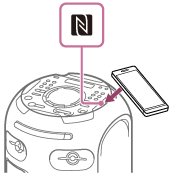
Complete the connection by following the instructions displayed on the BLUETOOTH device.
When the BLUETOOTH connection is established, the BLUETOOTH device name appears on the display.
- Start playback of an audio source on the BLUETOOTH device.
For details, refer to the operating instructions of your BLUETOOTH device.
To terminate the BLUETOOTH connection
Touch the BLUETOOTH device to the N-Mark on the system again.
Hint
-
If pairing and the BLUETOOTH connection fail, do the following:
-
Remove the case from the BLUETOOTH device if using a commercially available case.
-
Touch the BLUETOOTH device to the N-Mark on the system again.
-

