Inserting a memory card
In addition to the built-in memory, you can record files onto a memory card (not supplied).
Note
- In this Help Guide, Memory Stick™ and SD cards are generally referred to as a “memory card.” The Memory Stick™/SD card slot is referred to as the “memory card slot.”
- In the stop mode, open the memory card slot cover.
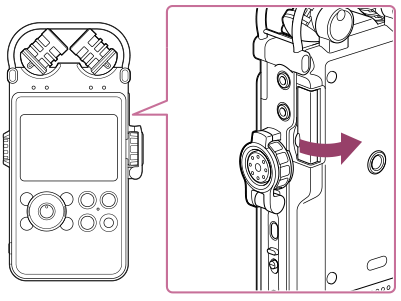
- Insert a memory card fully into the slot until it clicks into place, as described below.
 : Insert a Memory Stick™ with the label side facing toward you.
: Insert a Memory Stick™ with the label side facing toward you. : Insert an SD card with the terminal side facing toward you.
: Insert an SD card with the terminal side facing toward you.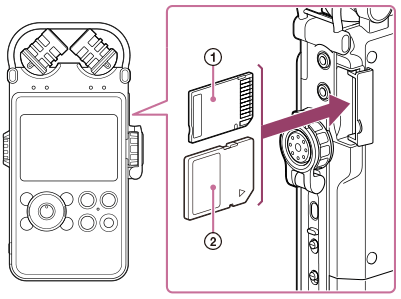
- Close the cover of the memory card slot.
“Switch to Memory Card?” appears on the display.
- Press
 or
or  to select “Yes” or “No,” and then press the
to select “Yes” or “No,” and then press the  button.
button.
Note
- If you insert a memory card while the linear PCM recorder is recording or playing, “Stop and reinsert Memory Card” appears on the display. Stop playback or recording (switch to the stop mode) and reinsert the memory card.
- If the memory card is not recognized, remove it and then insert it again.
- Do not insert any liquid, metal, flammable or any object other than a memory card into the memory card slot. Doing so may cause fire, electric shock, or malfunction.
- Before recording, we recommend that you copy all the data stored on the memory card to your computer and format the memory card on the linear PCM recorder so it does not contain any data.
- If you insert a memory card while the linear PCM recorder is turned off, select the memory to be used by using the “Select Memory” menu.
- When “Please wait” appears on the display or ACCESS indicator flashes, the linear PCM recorder is accessing the memory. Do not remove and reinsert the memory card, batteries, AC adaptor, or USB cable while the linear PCM recorder is accessing the memory. Doing so may damage the data.
- Do not remove and reinsert the memory card, batteries, AC adaptor, or USB cable while recording, playing back, or formatting. Doing so may damage the data.
Hint
- To remove the memory card, be sure that the ACCESS indicator light is off, and then push the memory card into the slot. When it pops out, remove it from the memory card slot.


