Peak meter for the recording level
During recording, the peak meter used to adjust the recording level ( ) is displayed.
) is displayed.
When recording sound that has “sharp” sections (such as percussion, etc.), use the peak meter to check the level.
If  appears in the maximum peak value indicator (
appears in the maximum peak value indicator ( ), distortion may occur.
), distortion may occur.
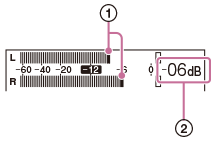
Adjust the recording level using REC LEVEL dial closer to –12dB into a range that is suitable for your sound source, as illustrated.


