Adjusting the playback speed (DPC(Speed Control))
You can adjust the playback speed in a range from 0.25 times to 2.00 times. The file is played back in the natural tone using a digital processing function.
- In the playback stop or playback mode, press the OPTION button to display the OPTION menu, select “DPC(Speed Control)” and then press the
 button.
button.
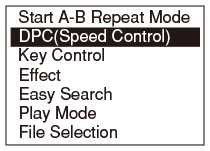
- Press
 or
or  to select “ON.”
to select “ON.”
“DPC(Speed Control)” is set to “OFF” by default.
- Press
 or
or  to adjust the playback speed.
to adjust the playback speed.
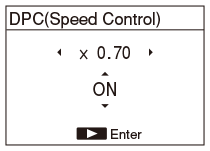
The speed decreases by 0.05 times (from ×0.25 to ×1.00).
The speed increases by 0.10 times (from ×1.00 to ×2.00).
The speed can be changed continuously by pressing and holding each button.
The playback speed is set to “×0.70” by default.
- Press the
 button to set the playback speed.
button to set the playback speed.
Note
- If you enable “Upsampling,” the DPC(Speed Control) function is disabled.
- If you select “ON” in the “DPC(Speed Control)” menu while playing a DSD (.dsf/.dff) file, the DPC(Speed Control) function is disabled.
Hint
- You can also display the “DPC(Speed Control)” menu by pressing a function key if you have configured “Function Key Setting.”


