Adjusting the playback tones (Key Control)
You can adjust the playback tone six semitone steps higher or lower. This is useful when practicing with songs using recordings as accompaniment.
- In the playback stop or playback mode, press the OPTION button to display the OPTION menu, select “Key Control” and then press the
 button.
button.
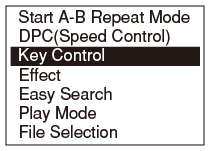
- Press
 or
or  to adjust the playback tone.
to adjust the playback tone.
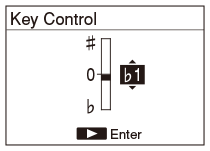
The playback tone is adjusted a halftone higher (
 1 -
1 -
 6) each time
6) each time  is pressed.
is pressed.The playback tone is adjusted a halftone lower (
 1 -
1 -
 6) each time
6) each time  is pressed.
is pressed.The playback tone is set to “0” by default.
- Press the
 button to set the playback tone.
button to set the playback tone.
Note
- If you enable “Upsampling,” the Key Control function is disabled.
Hint
- You can also display the “Key Control” menu by pressing a function key if you have configured “Function Key Setting.”


