To play back a specified section repeatedly (A-B repeat)
- In the playback stop or playback mode, press the OPTION button to display the OPTION menu, select “Start A-B Repeat Mode,” and then press the
 button.
button.
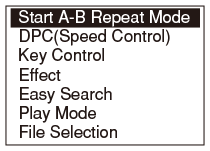
“
 Set Start of A-B Repeat” is displayed.
Set Start of A-B Repeat” is displayed. - During playback, press
 to specify the starting point A.
“
to specify the starting point A.
“ Set End of A-B Repeat” is displayed.
Set End of A-B Repeat” is displayed. - Press
 again to specify the finishing point B.
“
again to specify the finishing point B.
“ Reset A-B Repeat” is displayed and the specified section is played back repeatedly.
Reset A-B Repeat” is displayed and the specified section is played back repeatedly.
Note
- You cannot set points A and B near the beginning of a file or the end of a file.
Hint
- To cancel A-B repeat playback and change back to normal playback, press the OPTION button to display the OPTION menu, select “End A-B Repeat Mode,” and then press the
 button.
button. - To stop A-B repeat playback, press the
 STOP button. Playback stops but the A-B repeat setting remains.
STOP button. Playback stops but the A-B repeat setting remains. - To change the segment specified for A-B repeat playback, press
 again during A-B repeat playback. The “Play Mode” changes to normal playback. Perform the steps 2 and 3 again to re-set the A-B repeat playback range.
again during A-B repeat playback. The “Play Mode” changes to normal playback. Perform the steps 2 and 3 again to re-set the A-B repeat playback range. - You can also start or cancel A-B repeat mode by pressing a function key if you have configured “Function Key Setting.”


