Preventing unintentional operations
You can disable all the buttons on the Remote Commander in order to prevent unintentional operations while you carry it around.
- Slide the LOCK switch to the “LOCK” position.
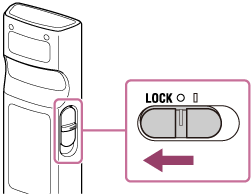
To enable the buttons, slide the LOCK switch to the position to the opposite of “LOCK.”

