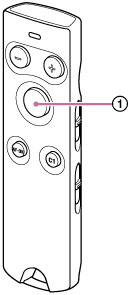Shooting a still image
Operate the Remote Commander connected to a camera with the Bluetooth function to shoot a still image.
- Slide the MOVIE/STILL switch to the “STILL” position.
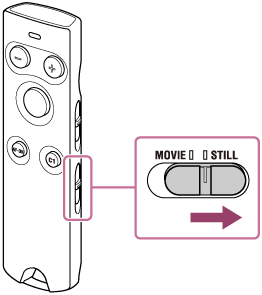
- Press the Shutter-release/REC button (
 ).
).Press the button halfway down to focus, and then press it all the way down to shoot.
When the camera comes into focus by the auto focus function, the Remote Commander's indicator turns on.
When shooting succeeds, the indicator turns on.