Pairing the Remote Commander with the camera
Connect the Remote Commander and a camera with the Bluetooth function.
Before connecting the Remote Commander and a camera with the Bluetooth function, you must pair them together (device registration).
Before you start, check that the Remote Commander’s LOCK switch is in the position to the opposite of “LOCK.”
Note
-
For notes on camera operation via the Bluetooth connection, refer to the Help Guide of your camera.
-
On the camera, select MENU →
 (network) → [Bluetooth] or [Bluetooth Settings] → [Bluetooth Function] → [On].
(network) → [Bluetooth] or [Bluetooth Settings] → [Bluetooth Function] → [On].If the pairing screen appears on the camera's screen, proceed to step 4.
-
On the camera, select MENU →
 (network) → ([Bluetooth]) → [Bluetooth Rmt Ctrl] → [On].*
(network) → ([Bluetooth]) → [Bluetooth Rmt Ctrl] → [On].*
If the pairing screen appears on the camera's screen, proceed to step 4.
* Depending on your camera, the following menu may appear instead.
MENU → (network) → [Transfer/Remote] → [Bluetooth Rmt Ctrl] → [On]
(network) → [Transfer/Remote] → [Bluetooth Rmt Ctrl] → [On] -
On the camera, select MENU →
 (network) → [Bluetooth] or [Bluetooth Settings] → [Pairing] to display the pairing screen.
(network) → [Bluetooth] or [Bluetooth Settings] → [Pairing] to display the pairing screen. -
On the Remote Commander, press and hold the Shutter-release/REC button (
 ) and the Focus/Zoom button (either the + button (
) and the Focus/Zoom button (either the + button ( ) or the - button (
) or the - button ( )) at the same time for at least 7 seconds.
)) at the same time for at least 7 seconds.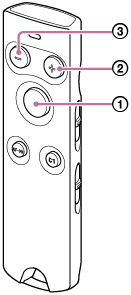
-
When a confirmation message appears on the camera's screen, select [OK].
When pairing is complete, [Paired.] appears.
If the remote commander is not operated for a certain period while the Bluetooth connection is active,  /
/ (no Bluetooth connection) may appear on the camera’s screen. In this case, operating the remote commander will automatically re-establish the Bluetooth connection.
(no Bluetooth connection) may appear on the camera’s screen. In this case, operating the remote commander will automatically re-establish the Bluetooth connection.
Icons displayed on the camera screen
 /
/ (Bluetooth connection available): The Bluetooth connection between this unit and the camera has been established.
(Bluetooth connection available): The Bluetooth connection between this unit and the camera has been established.
 /
/ (Bluetooth connection unavailable): The Bluetooth connection between this unit and the camera is not established.
(Bluetooth connection unavailable): The Bluetooth connection between this unit and the camera is not established.
 (remote commander mark): You can operate the camera using this unit.
(remote commander mark): You can operate the camera using this unit.
Note
-
If pairing fails, the Remote Commander's indicator flashes rapidly. If this happens, start again from step 3. A pairing attempt times out when a certain amount of time elapses between the actions in step 4 and step 5.
-
In the following situations, pair the Remote Commander and the camera again.
-
When using the Remote Commander to operate a different camera (After having connected the Remote Commander with a different camera, you also must pair the Remote Commander and the original camera again when connecting to the original camera.)
-
When the camera's network settings have been reset
-
-
Depending on the camera you are using, the following functions cannot be used when [Bluetooth Rmt Ctrl] is set to [On]. If you want to use the following functions after using this unit, set [Bluetooth Rmt Ctrl] to [Off]. For information about the camera's functions, refer to the Help Guide for your camera.
-
Power-saving mode
-
Infrared remote commander
-

