Manual Focus
When it is difficult to focus properly in the autofocus mode, you can adjust the focus manually.
- MENU →
 (Camera Settings1) → [Focus Mode] → [Manual Focus].
(Camera Settings1) → [Focus Mode] → [Manual Focus].
- Rotate the focusing ring to achieve sharp focus.
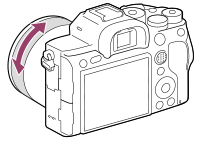
-
When you rotate the focusing ring, the focus distance is displayed on the screen.
The focus distance is not displayed when the Mount Adaptor (sold separately) is attached.
-
When you rotate the focusing ring, the focus distance is displayed on the screen.
- Press the shutter button fully down to shoot an image.
Note
- When you use the viewfinder, adjust the diopter level to obtain the correct focus on the viewfinder.
- The displayed focus distance is just a reference.

