Installing PlayMemories Home
- Using your computer's Internet browser, go to the URL below and download PlayMemories Home by following the on-screen instructions.
- An Internet connection is required.
- For detailed instructions, visit the PlayMemories Home support page.
https://www.sony.co.jp/pmh-se/
- Connect the product to your computer using the USB cable, then turn the product on.
- New functions may be added to PlayMemories Home. Even if PlayMemories Home has already been installed on your computer, connect this product and your computer again.
- Do not remove the USB cable from the camera while the camera is in operation or the access screen is displayed. Doing so may damage the data.
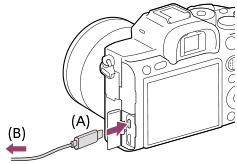
A: To the USB Type-C terminal
B: To the USB jack of the computer
Note
- Log on as Administrator.
- It may be necessary to restart your computer. When the restart confirmation message appears, restart the computer following the instructions on the screen.
- DirectX may be installed depending on your computer’s system environment.

