Using the supplied headphone cable
If you use the headset at a place where it is restricted to use Bluetooth devices such as on an airplane, you can use the headset as noise canceling headphones by connecting a device via the supplied headphone cable and turning the headset on.
-
Connect a playback device to the headphone cable input jack with the supplied headphone cable.
Be sure to connect the L-shaped plug into the connecting device.
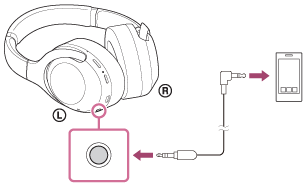
Hint
- You can listen to music even if the headset is turned off. In this case, the noise canceling function cannot be used.
- To use the noise canceling function/Ambient Sound Mode, turn the headset on.
- The headset turns off automatically if you disconnect the supplied headphone cable from the headset while it is turned on.
- When an incoming call arrives, a ring tone is heard via the headset. Answer the call using your smartphone or mobile phone, and talk using the microphone of the smartphone. You can hear the caller’s voice from the headset.
- If you disconnect the headphone cable from the smartphone or mobile phone, you can talk using the microphone and speaker of the phone.
Note
- Use the supplied headphone cable only.
- Make sure you insert the plug firmly.
- When using the headphone cable, the Bluetooth function cannot be used.
- You can operate the touch sensor control panel only for Quick Attention Mode while connecting a device via the supplied headphone cable and turning the headset on. Perform operations, such as adjusting the volume and play/pause, on the playback device. When turning off the headset, you cannot use the touch sensor control panel.
- The CUSTOM button cannot be used when the headset is powered off.

