Replacing the arc supporters
M-sized arc supporters come attached to the left and right units of the headset at the time of purchase.
If you feel the size of the arc supporters does not fit to your ears, change the arc supporters to another size to comfortably and snugly fit your left and right ears.

-
Remove the earbud, then remove the arc supporter.
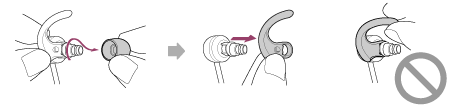
- Hold the base of the arc supporter when removing it. Do not pull the end of the arc supporter.
-
Attach the arc supporter.
Arc supporter
 (left)
(left)
A: front
B: backside
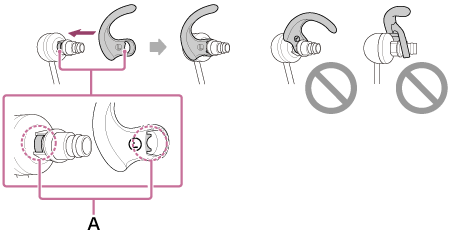
A: Align the flat parts
- Align the protrusion of the arc supporter with the flat part of the sound conduit, and firmly insert the arc supporter all the way. Do not attach the arc supporter in a loose or skewed manner.

