Location and function of parts
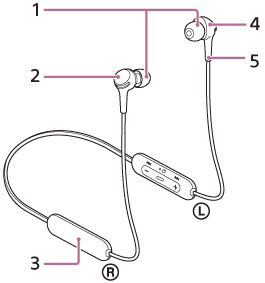
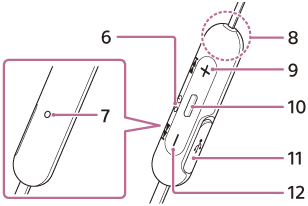
- Earbuds
- Right unit
Clasp the left and right units with the built-in magnet. - Built-in rechargeable battery
- Left unit
Clasp the left and right units with the built-in magnet. - Tactile dot
There is a tactile dot on the left unit. - Indicator (blue/red)
Lights up in red while charging.
Lights up in red or blue to indicate the power or communication status of the headset. - Microphone
Picks up the sound of your voice when talking on the phone. - Built-in antenna
A Bluetooth antenna is built into the headset. -
+ (volume +)/
 (next) button
(next) button -
 (play/call)/
(play/call)/ (power) button
(power) button
Use to play music, make a call, or turn the headset on/off. - USB Type-C port
Connect the headset to an AC outlet via a commercially available USB AC adaptor or to a computer with the supplied USB Type-C cable to charge the headset. -
- (volume -)/
 (previous) button
(previous) button

