Connecting to a computer
You need to connect the HDD AUDIO PLAYER to your computer through a wired LAN or Wi-Fi (wireless LAN).
Hint
- A wired LAN connection enables you to transfer music files more quickly.
Using a wired LAN is especially recommended when transferring large volumes of data, such as when transferring music files stored on your computer to the HDD AUDIO PLAYER for the first time. - The Wi-Fi (wireless LAN) function of the HDD AUDIO PLAYER turns off when you select the wired LAN setting.
Using a wired LAN connection
Connect the LAN cable (only one cable is supplied) between the LAN (10/100/1000) port on the rear panel of the HDD AUDIO PLAYER and a router.

 : Internet
: Internet
 : Modem
: Modem
 : Router
: Router
 : LAN cables (only one cable is supplied)
: LAN cables (only one cable is supplied)
 : LAN (10/100/1000) port of the HDD AUDIO PLAYER
: LAN (10/100/1000) port of the HDD AUDIO PLAYER
 : Computer
: Computer
Using a Wi-Fi (wireless LAN) connection
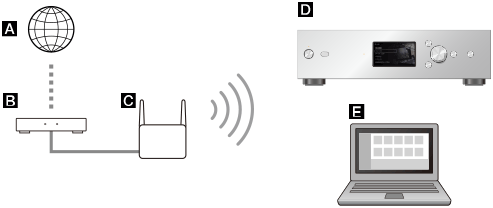
 : Internet
: Internet
 : Modem
: Modem
 : Router
: Router
 : HDD AUDIO PLAYER
: HDD AUDIO PLAYER
 : Computer
: Computer


