Assembly - Single SIM
Your device only supports nano SIM cards. Single SIM devices allow you to use one SIM card and a memory card.
The SIM and memory cards go in different parts of the nano SIM and memory card tray. Make sure you do not confuse the two.
Note
- To prevent data loss, make sure you turn off your device before you drag out the tray to remove the nano SIM card or memory card from the device.
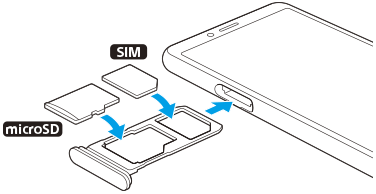
Note
- Do not cut your SIM card, as this may damage your device.
- Drag out the SIM card tray.
- Place the SIM card securely in the SIM card tray.
- Place the memory card securely in the memory card tray.
- Gently push the SIM card tray back into the slot until it fits into place.

