Basic camera features
Use basic camera features that help you to take photos or record videos.
Changing the aspect ratio
- While using the camera, tap
 (Aspect ratio icon).
(Aspect ratio icon). - Select a setting.
Adjusting the camera settings
- While using the camera, tap
 (Settings icon).
(Settings icon). -
Swipe the list to view the available settings and select a setting.
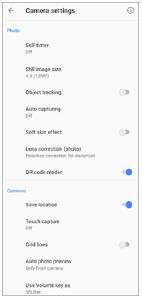
Note
- Available settings depend on the capturing mode selected.
Hint
- Tap
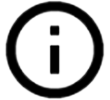 (Introduction to features icon) to check information on various functions.
(Introduction to features icon) to check information on various functions.
Switching between the main and front camera
- While using the camera, tap
 (Switch camera icon) to switch between the main and front camera.
(Switch camera icon) to switch between the main and front camera.
Hint
- You can also switch between cameras by swiping down on the camera screen (in the portrait orientation) or swiping right on the camera screen (in the landscape orientation).
Using the zoom
- While using the main camera, perform one of the following operations.
- Pinch in or out on the camera screen.
- Use the volume key.
-
Tap
 (Switch angle button) repeatedly to select [x1] (Wide-angle), [x2] (Telephoto), or [x0.6] (Ultra-wide-angle).
(Switch angle button) repeatedly to select [x1] (Wide-angle), [x2] (Telephoto), or [x0.6] (Ultra-wide-angle).
-
Drag
 (Switch angle button) to the left and right (in the portrait orientation) or up and down (in the landscape orientation).
(Switch angle button) to the left and right (in the portrait orientation) or up and down (in the landscape orientation).
Note
- Zooming is only available for the main camera.
-
Switching angles using
 (Switch angle button) is not available when the Manual mode is selected.
(Switch angle button) is not available when the Manual mode is selected.
Hint
- If you zoom in three or more times, this can affect image quality.

