Replacing the batteries
Follow the steps below to replace the batteries of the remote control.
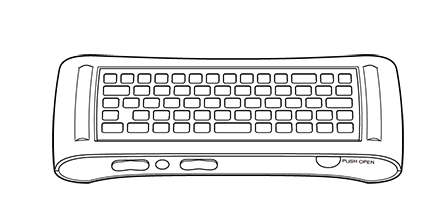
- Press PUSH OPEN.
- Hold the right side of the battery cover and slide it to the left.
Do not lift up the battery cover.
- Remove the batteries and insert new ones in the correct polarity.
- Align the inside left tabs of the battery cover with the slots on the left side of the remote control.
- Press the right side of the battery cover until it clicks.
Note
- Use alkaline batteries. Do not use manganese or lithium batteries when replacing old batteries.


