Front of remote control - Upper section
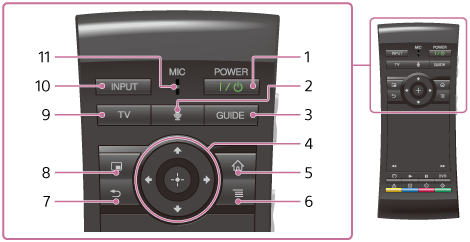
-
 (ON/STANDBY)
(ON/STANDBY)Turn the Smart Stick and your TV on and off .
-
 (MIC)
(MIC)Launch the Voice Search function.
-
GUIDE
Display the TV Program Guide.
Note
- If the screen turns black when a Cable/Satellite Box is not connected to the Smart Stick, switch the input of your TV to “TV.”
-
 /
/  /
/  /
/  (4 directions)/
(4 directions)/  (ENTER)
(ENTER)Press
 /
/  /
/  /
/  to select an item, then press
to select an item, then press  (ENTER) to confirm the highlighted item.
(ENTER) to confirm the highlighted item. -
 (HOME)
(HOME)Open the Home menu and access each feature.
-
 (MENU) (OPTIONS)
(MENU) (OPTIONS)Display special options associated with each feature.
-
 (BACK)
(BACK)Return to the previous display, or exits the application.
-
 ( Picture-and-Picture / Picture-in-Picture)
( Picture-and-Picture / Picture-in-Picture)Display two pictures, such as a TV program and a website, on the screen, simultaneously.
(available only when a Cable/Satellite Box is not connected to the Smart Stick)
-
TV
Watch TV broadcasts.
Note
- If the screen turns black when a Cable/Satellite Box is not connected to the Smart Stick, switch the input of your TV to “TV.”
-
INPUT
Change the input. To use this function, make sure that the Smart Stick is on.
-
MIC
Speak near this microphone when using the Voice Search function.


