Operating the Main Unit and Pods from a User Device
- Log in to the main unit or Pod from Vision Exchange App, and press [Control] on the [Home] screen.
The same content shown on the main unit or Pod to which you are logged in is displayed.
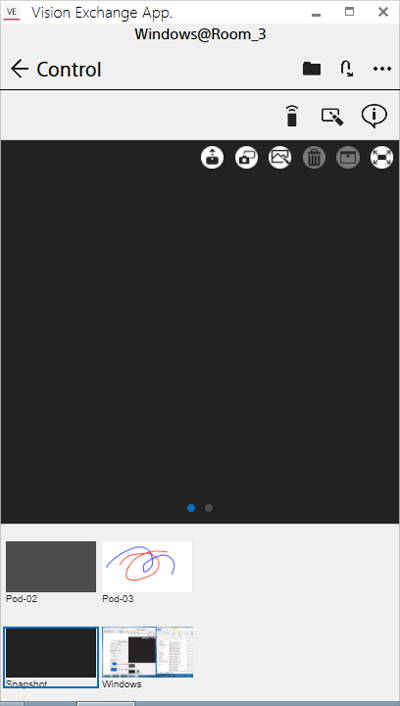
- Operate the main unit or Pod using the buttons displayed in Vision Exchange App.
Note
- If using Vision Exchange App in macOS 10.12 (Sierra), image files with file names containing 2-byte characters (Japanese, Chinese, Korean) cannot be pasted on the whiteboard. To paste a file with a file name that contains 2-byte characters, first rename the file using 1-byte characters.
- When inserting images taken with iOS or Android device cameras directly onto the whiteboard, the performance of the whiteboard may be reduced if about 15 to 30 images are inserted. When inserting camera images directly, keep the number of images below the range above.
The following is a guide to the maximum number of images that can be used on each device.- iphone XS Max: Up to 30
- ipad (2018 model): Up to 25
- Galaxy S10: Up to 25
- Galaxy Tab S4: Up to 15

