Portable Wireless ServerWG-C10
Copying during playback (iOS device)
- Tap
 (Copy) on the file playback screen.
(Copy) on the file playback screen.

The copy destination device list is displayed.
To delete the original data after copy is complete, add a check mark to [Delete source].
- Tap the illustration of the copy destination device, then tap [Next].

The file/folder list screen of the copy destination device is displayed.
- Select the copy destination folder.
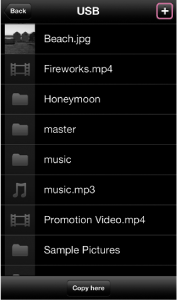
The file list screen of the copy destination folder is displayed.
If you want to copy the file/folder to the hierarchical level directly beneath the device, go to step 4.
Tap
 (Create folder) to make a new folder, enter a file name and tap [OK].
(Create folder) to make a new folder, enter a file name and tap [OK]. - Tap [Copy here].
The file/folder copy starts.
When copy is complete, [Done] is displayed. Tap [OK] to finish.
Only photos and videos supported by the Camera Roll can be copied to the Camera Roll.
Note
- The source and copy destination cannot be on the same device.
- Depending on the communication usage environment, it may take time to process data or processing may stop before copy completes.
- If you attempt to copy data when the battery charge of the unit or the device you use is low, the battery may fully discharge and the copy may fail. Be sure to check the remaining battery charge before starting to copy.
- Even in the event you cannot copy to external media, etc., due to some cause such as the unit malfunctioning, or if a defect or repair, etc., causes damage or destruction of copied content in external media, Sony bears no responsibility for compensation for lost content, nor responsibility for any related damages. Also, Sony does not provide services for the recovery, restoration, duplication, etc., of copied content, regardless of the circumstances.
- If you turn off the unit or remove a memory device while it is being accessed, data in the memory device may be damaged.
-
Do not change the connection status, such as connection to a computer, USB AC adaptor, etc., during copying.
- If you connect the unit to a computer, the wireless LAN connection is stopped and copy stops.
- While the unit is connected to the USB AC adaptor, other USB devices cannot be used.
- Data cannot be copied to a write-protected memory device. Make sure that the memory device is not write-protected.
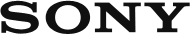
 Go to Page Top
Go to Page Top