Parts and controls
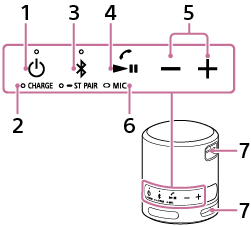
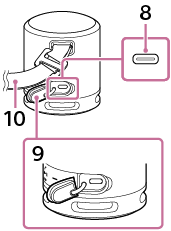
-
 (power) button with indicator
(power) button with indicator -
CHARGE indicator
-
 (BLUETOOTH) button with indicator/
(BLUETOOTH) button with indicator/ ST PAIR (Stereo Pair) button with indicator
ST PAIR (Stereo Pair) button with indicator -
 (play) button/
(play) button/ (call) button
(call) button -
–/+ (volume) buttons
-
MIC (Microphone)
-
Upper strap hole/Lower strap hole
-
DC input port (USB Type-C®)*
-
Cap
-
Strap
* This port is not compatible with music playback.

