Selecting the Wi-Fi network connection method
Select the appropriate connecting method for your network environment from below.
Do the following before starting.
- Disconnect the LAN cable (not supplied) from the speaker.
- Place the speaker closer to the wireless router.
- Set the Wi-Fi antenna on the rear to the upright position.
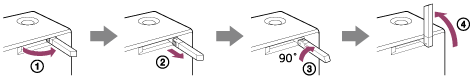
- Connecting to a Wi-Fi network using SongPal
- Download SongPal, to your smartphone or iPhone. This application provides Wi-Fi connection setup with the speaker, and allows you to select/play music files on a PC via a Wi-Fi network by operating your smartphone/iPhone.
- For details, see “Connecting to a Wi-Fi network using SongPal (Smartphone)” or “Connecting to a Wi-Fi network using SongPal (iPhone)”
- Connecting to a Wi-Fi network using the WPS button of the wireless router
- If your wireless router has a WPS button, connect to the Wi-Fi network by this method.
- To check if your wireless router is compatible with WPS (Wi-Fi Protected Setup), refer to the operating instructions of your router. For details, see “Connecting to a Wi-Fi network using the WPS button of a wireless router”.
- Connecting to a Wi-Fi network using a computer
- If your wireless router does not have a WPS button, use your computer to connect the speaker to the Wi-Fi network. Select one of the connecting methods from below.
- Connecting to a Wi-Fi network using a computer connected with a commercially-available LAN cable
For details, see “Connecting to a Wi-Fi network using a computer connected with a LAN cable”.
- Connecting to a Wi-Fi network using a computer connected wirelessly
The speaker should be initialized to the factory default for this connection.
For details, see “Connecting to a Wi-Fi network using a computer connected wirelessly (Modern UI) / (Windows 7/Windows 8)” or “Connecting to a Wi-Fi network using a Mac connected wirelessly”.
- Connecting to a Wi-Fi network using a computer connected with a commercially-available LAN cable
- Connecting to a Wi-Fi network using an iPhone/iPad/iPod touch
- The speaker and your iPhone/iPad/iPod touch can be connected to the same Wi-Fi network. For details, see “Connecting to a Wi-Fi network using a iPhone/iPad/iPod touch”.


