Using the BLUETOOTH standby function
When the BLUETOOTH standby function is turned on, the speaker turns on automatically by operating a BLUETOOTH device, and starts the BLUETOOTH connection.
Before operating the speaker, note the following:
- The BLUETOOTH standby function is available only when the speaker is connected to an AC outlet. When the speaker is being powered by the built-in battery only, the BLUETOOTH standby function is not available.
- Pair the speaker with a BLUETOOTH device in advance. If pairing information is not stored in the speaker, as in the case when the speaker is used for the first time after purchase, the speaker will not enter the BLUETOOTH standby mode.
- Connect the speaker to an AC outlet.
- Turn on the speaker.
The
 (power) indicator lights up in white.
(power) indicator lights up in white.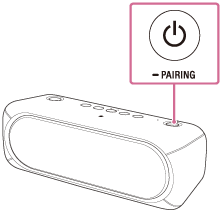
- Tap [SongPal] on your smartphone, iPhone, etc. to start up the application.

SongPal
- Tap [SRS-XB40].

- Tap [Settings].

- Tap [Power Option].
- Tap [BT Standby] to set the BLUETOOTH standby mode to on.
- Tap [Done].
To turn off the BLUETOOTH standby function
Perform steps  to
to  again to turn off the BLUETOOTH standby function then tap [Done].
again to turn off the BLUETOOTH standby function then tap [Done].
Hint
- The
 (power) indicator lights up in orange while the speaker is turned off when the BLUETOOTH standby function is activated.
(power) indicator lights up in orange while the speaker is turned off when the BLUETOOTH standby function is activated.

