Listening to TV audio through headphones
You can listen to TV audio through your BLUETOOTH headphones connected with the transmitter via a BLUETOOTH connection.
- Connect the transmitter and a TV, and then specify PCM as the digital audio output method on the TV.
- Establish a BLUETOOTH connection between your BLUETOOTH headphones and the transmitter.
When a BLUETOOTH connection is established, you hear TV audio coming out both from the TV and the headphones.
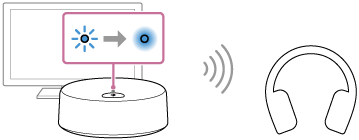
If no audio comes out, press the
 (BLUETOOTH) button on the transmitter briefly once.
(BLUETOOTH) button on the transmitter briefly once.Hint
-
If no audio comes out when you press the
 (BLUETOOTH) button, the transmitter may be connected with another BLUETOOTH device. In such a case, terminate the BLUETOOTH connection with the connected device, and then pair the transmitter with the headphones all over again.
(BLUETOOTH) button, the transmitter may be connected with another BLUETOOTH device. In such a case, terminate the BLUETOOTH connection with the connected device, and then pair the transmitter with the headphones all over again.
-
- Listen to TV audio.
Wear the headphones and adjust the volume on the headphones.
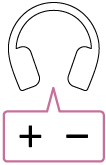
Note
-
While the headphones are connected with the transmitter, operations with the headphones, such as pausing the current playback content or skipping to the next playback content, are not available.
-
Control over the headphones' volume is not available on the TV. Keep this in mind when using headphones without the volume control feature.
-
Watching a video on a non-BRAVIA XR™ TV while listening to its audio via headphones may cause unsynchronized video and audio.

