[Update] Tab
Note
- Download the MAS-A100 firmware beforehand from the Sony website.
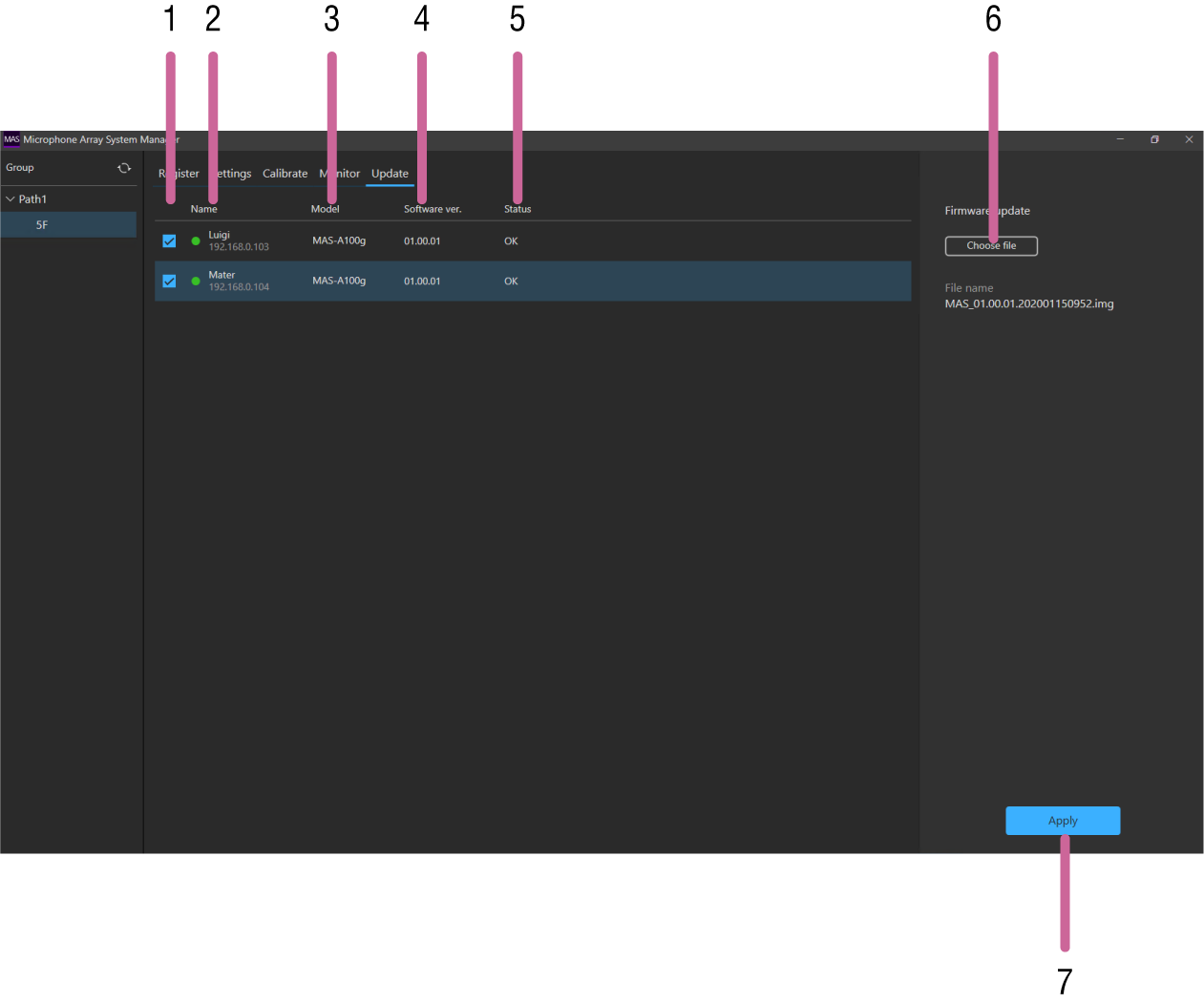
-
Checkbox
Place a check mark beside each MAS-A100 whose firmware you want to update. Up to ten units can be selected at any one time. When ten units become selected, the other checkboxes are grayed out.
-
[Name]
Displays the status lamp, name, and IP address of each MAS-A100.
The color of the status lamp indicates the status of the MAS-A100.
Firmware cannot be updated when the MAS-A100 is offline (status lamp is gray).
-
[Model]
Displays the model name.
-
[Software ver.]
Displays the current firmware version of each MAS-A100.
-
[Status]
Displays the status of each MAS-A100.
The firmware can be updated only on MAS-A100 units for which the status is [OK].
-
[Choose file] button
Selects the firmware file to use for updating.
-
[Apply] button
Applies the firmware update.

